
Short answer
Students can enter a freeform response (word cloud, essay, multiple choice A-Z, matching, ranking).



Create meaningful connections with a student engagement system that works for you.
“iClicker provides opportunities for engagement and it gives a voice to all students – and most importantly, to the students who wouldn’t normally share.”
—Erin Alanson, University of Cincinnati
Research shows iClicker can more than double student engagement, underscoring the effect of active learning on success. It’s designed to enhance classroom engagement and easily integrate evidence-based active learning strategies.
 Read Our Educator's Guide to Student Engagement
Read Our Educator's Guide to Student Engagement91% of students report enhanced concept understanding with iClicker’s immediate feedback.

Rooted in learning science and co-designed with students and educators, iClicker enhances academic success across diverse student groups by actively engaging and reinforcing concepts through research-proven strategies.
 See the Research
See the ResearchiClicker is more than a polling platform. It’s a tool for student engagement that helps you guide and assess learning.
Give your students options.
Use iClicker anywhere - on mobile, the web, or a physical iClicker remote. Perfect for face-to-face, remote, or hybrid classes.
Less time on setup. More time on teaching.
iClicker solutions can be set up in under five minutes and work with your existing content. You never have to author or import questions within iClicker. Just create a course and get started.
Flexible tools for an active classroom.
Create questions on the fly or prepare polls ahead of time. Facilitate active learning activities. Complete quizzes with mobile devices or clickers and grade in minutes.
Help your students study.
Students leave class with every question you ask to be used as a study guide. You can also choose to provide students with the correct answers and control when students receive the study guide.
Upload grades in a flash with seamless integration.
iClicker's LMS integrations streamline classroom management with easy grade uploads and seamless student data sync via single sign-on. Compatible with existing systems, iClicker Cloud enhances attendance, assignments, and polling, integrating with Macmillan Learning for a complete course solution.
Build an environment where every student belongs and every voice is heard.
iClicker Groups simplifies the group learning process by managing students into groups, and guiding them towards consensus during activities. Create an engaging, interactive environment where students thrive through collaboration, exchanging ideas, and developing problem-solving skills.
New AI Tool to elevate in-class assessments
iClicker’s AI Question Creator swiftly generates up to 50 unique unsearchable questions for polls, quizzes, assignments and more. Tailored to your teaching style and course needs, these questions provide a more authentic assessment of students’ comprehension of the course content.
iClicker analytics are easy to understand.
iClicker simplifies tracking student performance and attendance with powerful tools. The iClicker Cloud gradebook provides real-time insights to identify trends and keep students on track, while GPS attendance ensures accurate monitoring without easily shared codes.

Students can enter a freeform response (word cloud, essay, multiple choice A-Z, matching, ranking).

Students can input numeric values (numeric questions, scientific notification).

Students can tap on a specific area of an image to answer a question (anatomy, graphs and charts, emotion scale, select on a map.

Students share feedback at the end of class, giving immediate insight into students’ perceptions of their own understanding.

Students make a simple selection from a list of options (multiple choice A-E, Y/N, T/F, survey, ice breaker).

Students can select multiple answers to a question (multiple choice A-E, survey, ice breaker).
iClicker Cloud integrates with your LMS so you can streamline attendance, assignments, student polling results, and more. iClicker can also be integrated into other Macmillan Learning products for a full course solution.
Create a free instructor account and discover first-hand how iClicker supports student engagement. Or, schedule a quick call with an iClicker specialist to explore how it can address your course needs!
